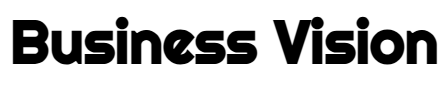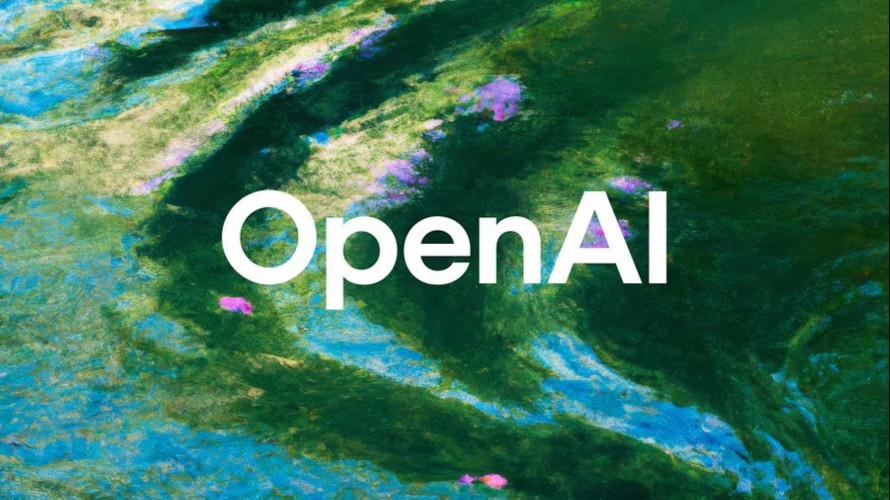It was somewhat unexpected, but amid all the hype around agents and assistants, AI also changed the browser wars forever. And once again, Apple finds itself on the laggard end with Safari.
Over the past few months, I’ve experienced my fair share of AI-first browsers such as Dia and Comet, and experimented with the AI-powered features in big names like Chrome, and dug into small players such as Opera, as well. The theme is pretty clear.
AI in browsers is here to stay.
Not all of it is perfect, but there are a few features that have truly changed how I work in web browsers. One browser that has managed to wow me recently is Microsoft’s Edge, and with the recent Copilot Mode, it has leapfrogged Safari in a few monumental ways.
What’s the latest from Edge?
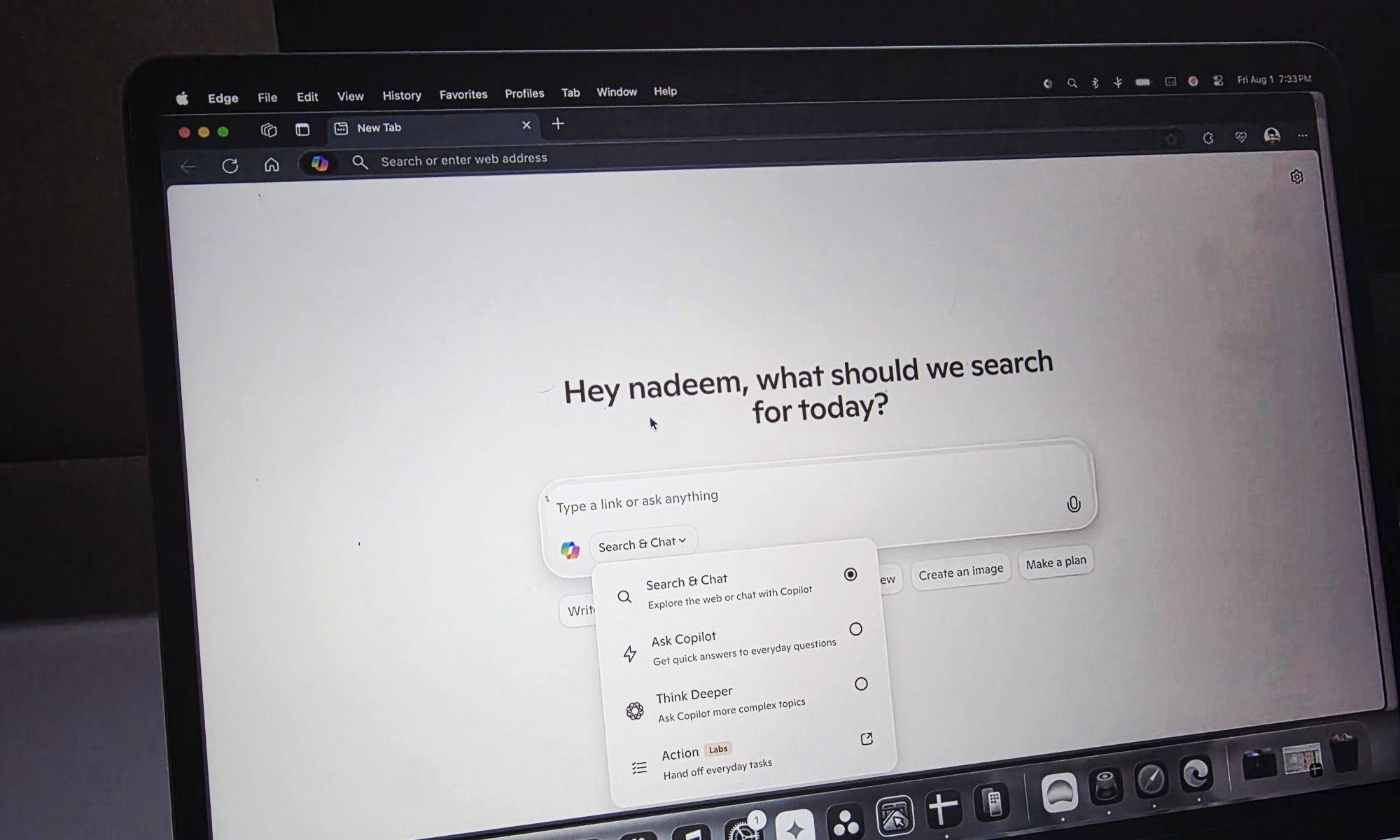
A few days ago, Microsoft introduced something called Copilot Mode in the Edge browser. As the name makes it pretty evident, it’s all about using the Copilot assistant to quicken or automate certain parts of your web browsing experience.
In the simplest terms, imagine copying and pasting (or downloading) content from a website, then feeding it to an AI chatbot, and asking questions based on the provided material. Except, in the Edge browser’s case, Copilot is now aware of the on-page content. And even the open tabs.
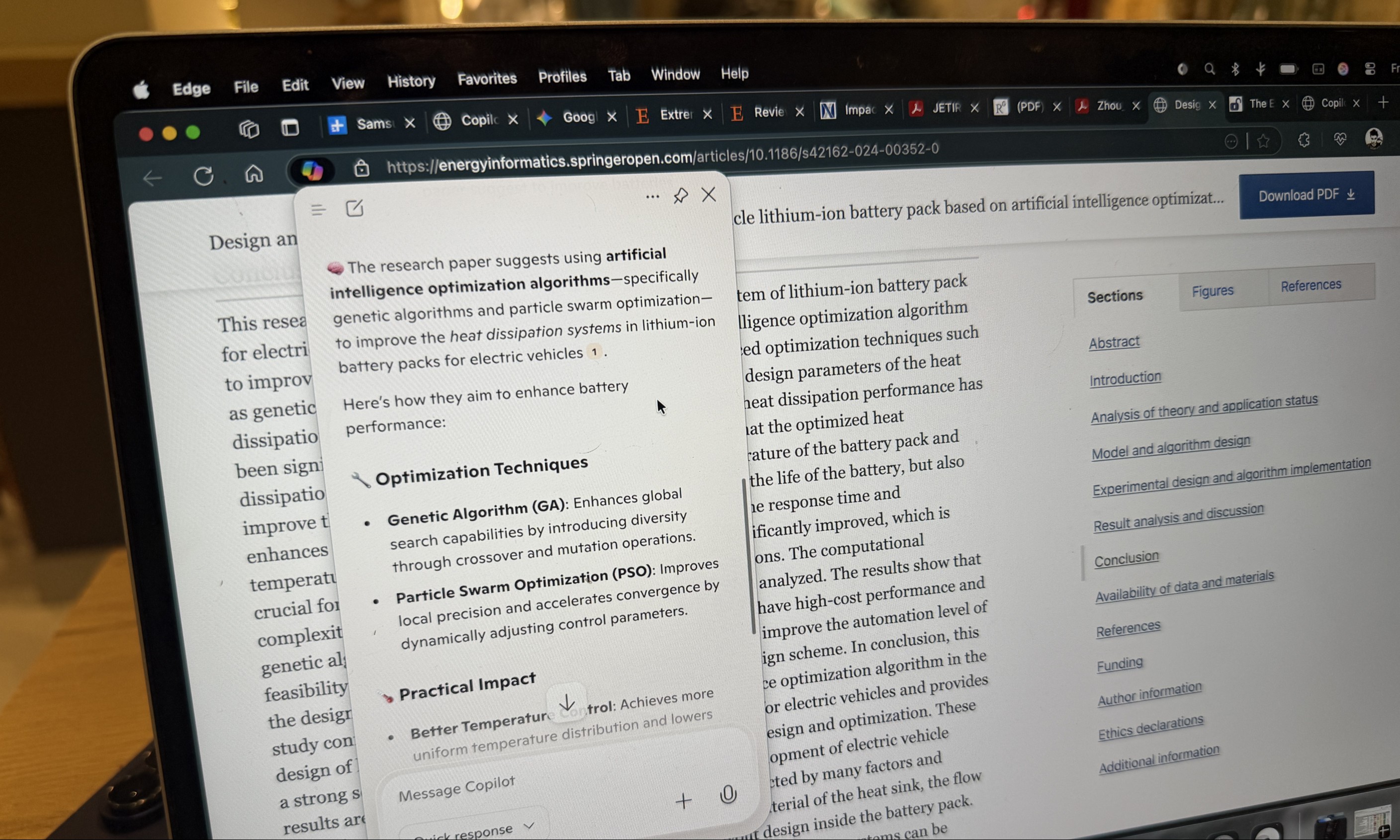
Here’s a quick example. I was reading a research paper about the impact of heat on the health of batteries inside electric batteries. I was more interested in the solutions proposed by the research team, instead of the test results.
But in the true spirit of science papers, finding the desired information and making sense of the obscure terms and variables is no easy task. I opened the Copilot dialog box at the top, asked it about the solutions mentioned in the research paper, and it gave me the exact information I needed and explained it in far simpler terms.
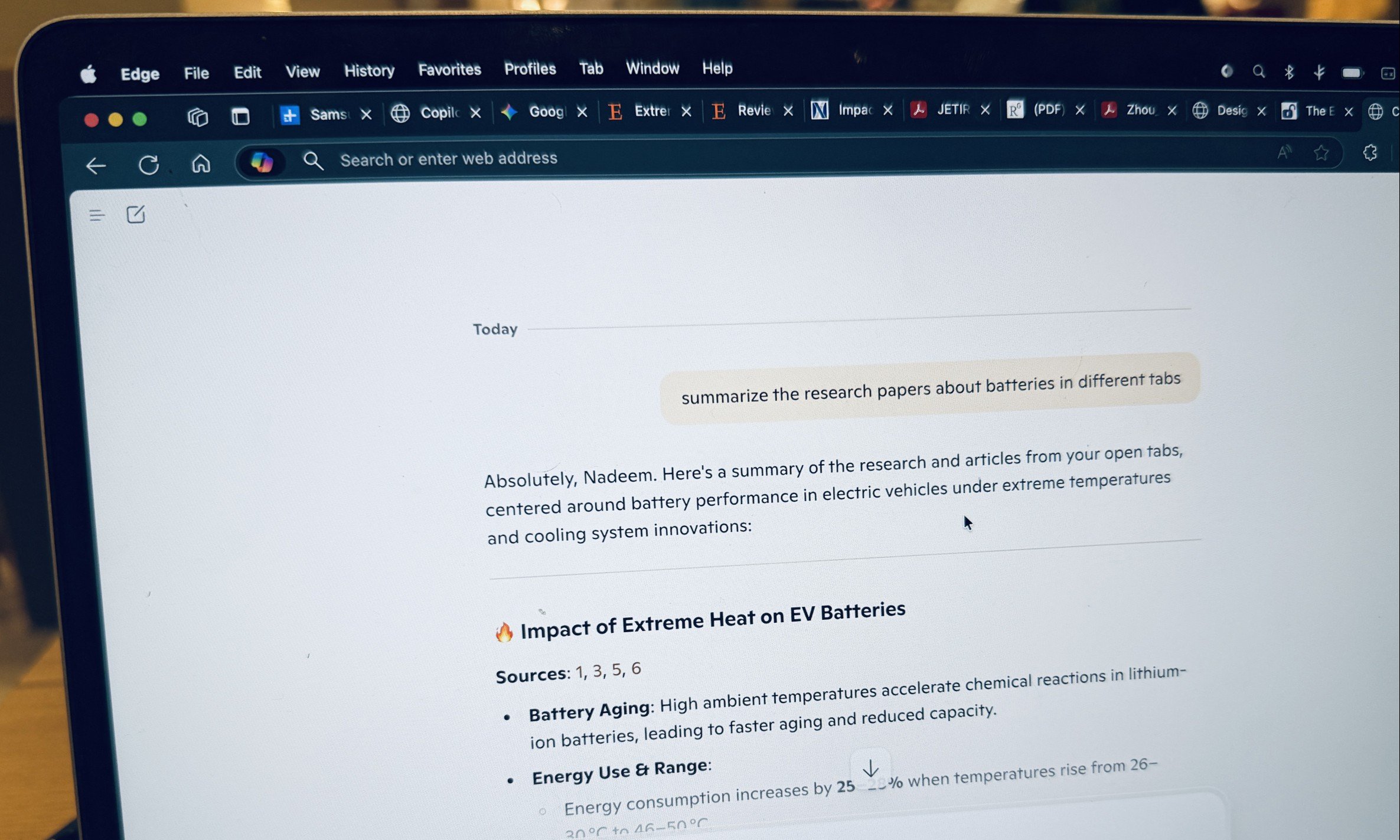
But it’s AI, after all, and with it comes the whole baggage of hallucinations and misinterpreting information. So, I asked exactly which sections of the research paper had the details I needed, so that I could independently verify them myself.
Copilot Mode’s assistant guided me in the right direction, and I subsequently verified that the answers it gave me about the scientist’s suggestions were correct. Too easy, right?
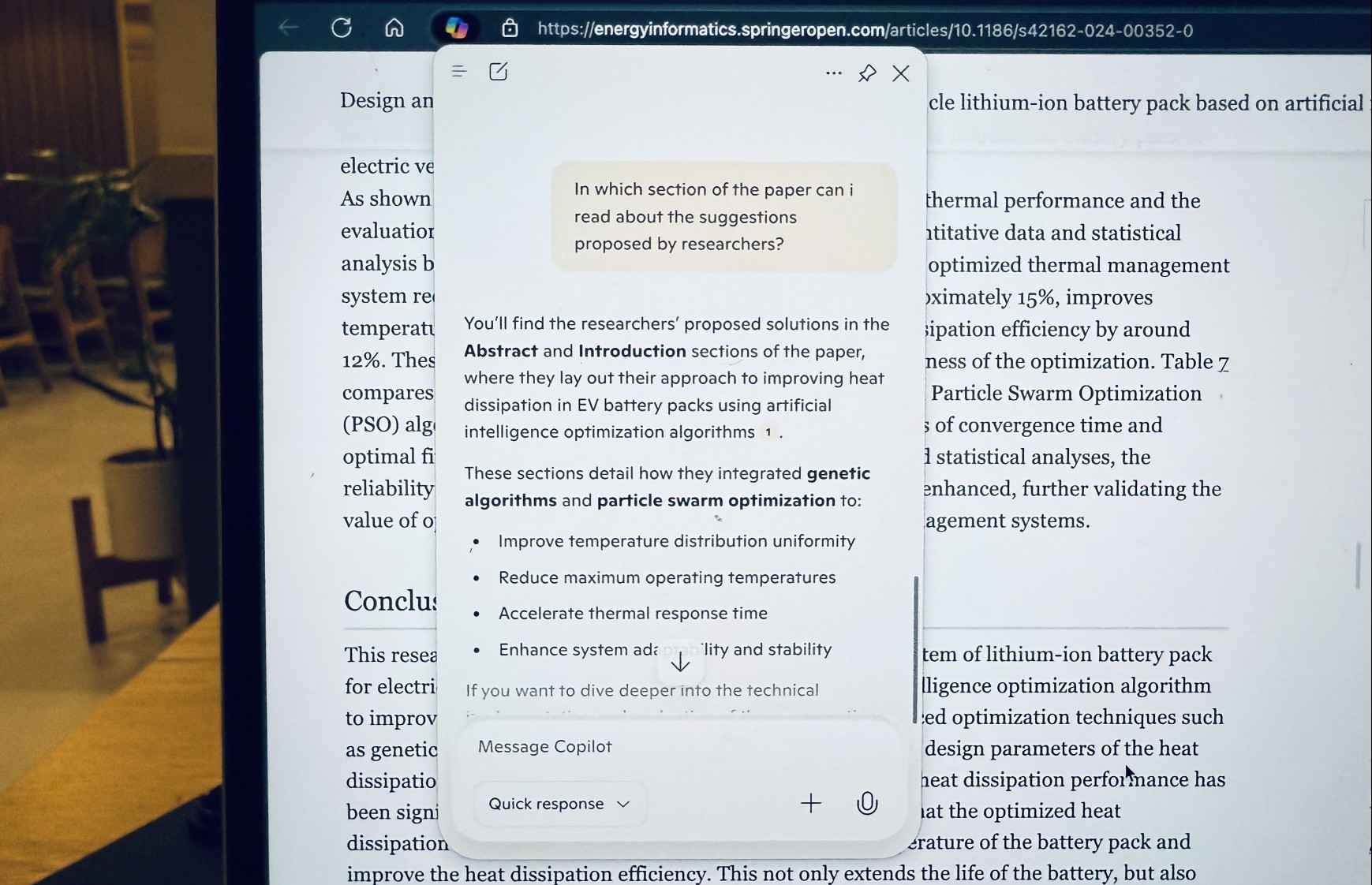
Well, I opened eight research papers across different tabs, asked Copilot to summarize the key findings, breakthroughs, and suggestions made by researchers to improve electric car batteries. Once again, it did a fine job of reading the content across the open tabs and pulling the relevant information.
But science papers are too high-stakes. I switched to something easier and more familiar. The simple pleasure of online shopping. I needed a pair of blue jeans for an event, and wanted to check which ones would arrive the fastest. But instead of going through the standard and express delivery dates by hopping between the tabs, I summoned Copilot.
“Can any of them deliver quicker or earlier than August 3?” I asked. The AI answered my call. Microsoft calls it multi-tab awareness, a feature that is also available in Dia. And it works, for the most part.
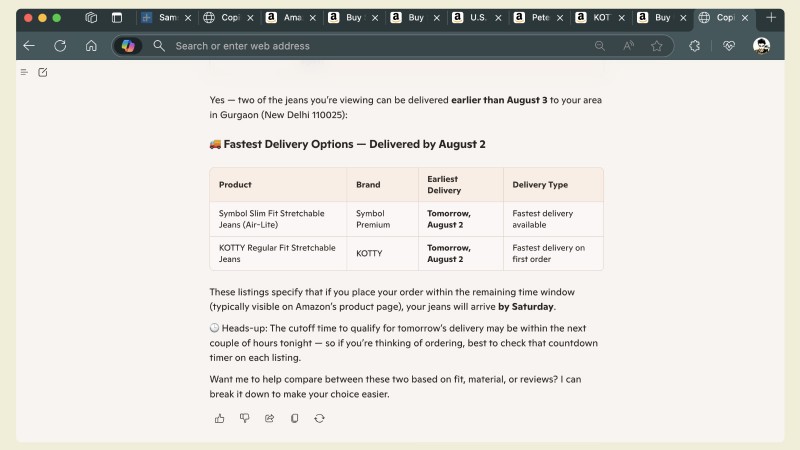
For travel research, summarizing information, bookings, or shopping, this Copilot feature in Edge will save you a lot of back-and-forth tab hopping. And that brings us to…
The end of tab chaos
One of the biggest perks of having AI in a browser is saving the additional clicks and searches across different tabs. In Edge, you can now pull the Copilot assistant chatbox by tapping on its icon next to the URL bar.
Here’s the best part. While visiting a webpage, if you summon Copilot, it will answer you contextually based on the open tab(s), browser history, and the memory of your previous interactions with the AI assistant. You can choose to separately disable both of these features if you are spooked by the privacy ramifications.
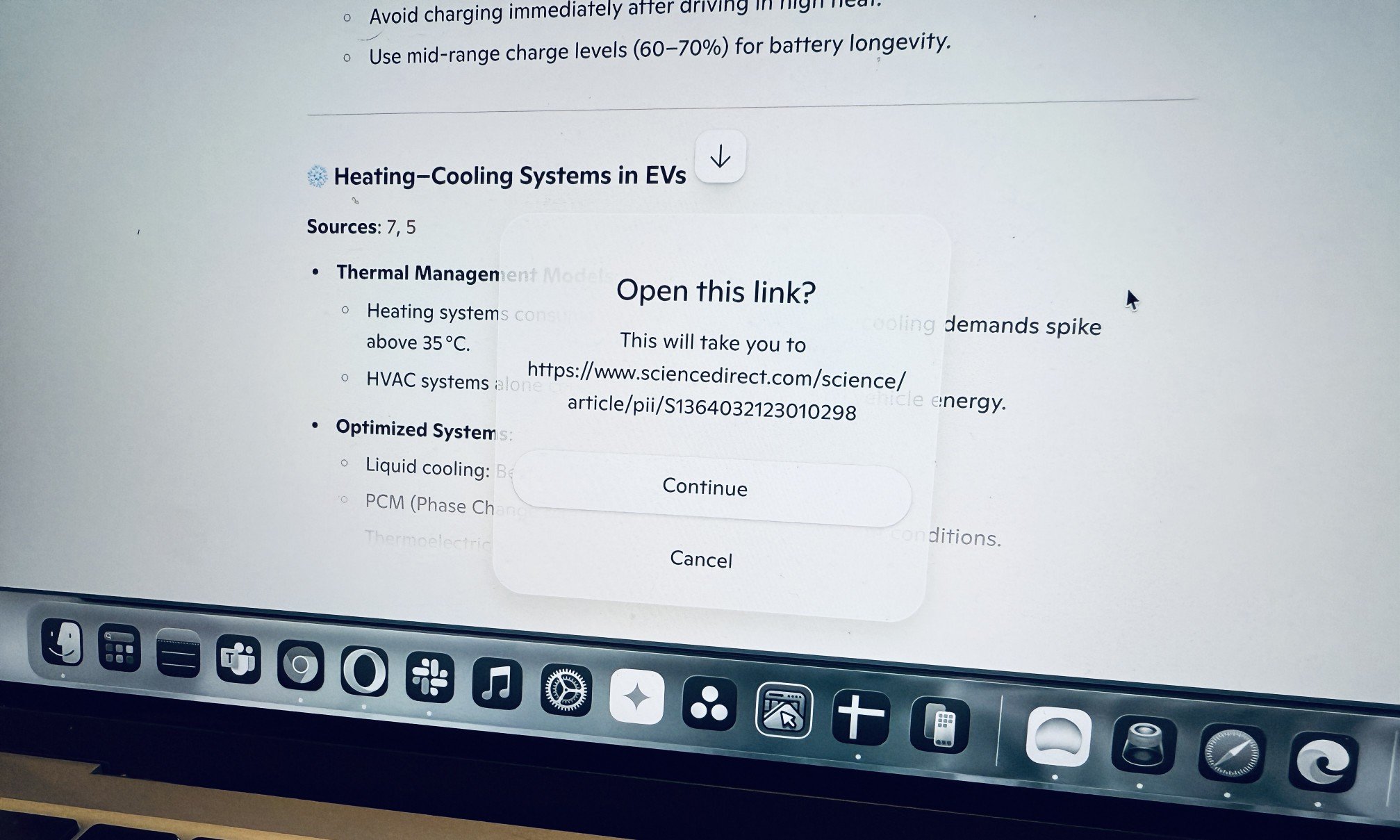
As far as the functional benefits go, well, you can ask it related or broadly relevant questions, without having to open another tab and type in your query. Notably, whatever answer you get from the in-tab Copilot assistant is supported by the sources it pulled the information from.
For example, while reading an article about a phone, I ran into the term “silicon-carbon” battery. I asked Copilot to explain, and it offered a decent description of the underlying battery technology. But I wanted more in-depth information, so I asked it to explain these batteries based on peer-reviewed research papers only.
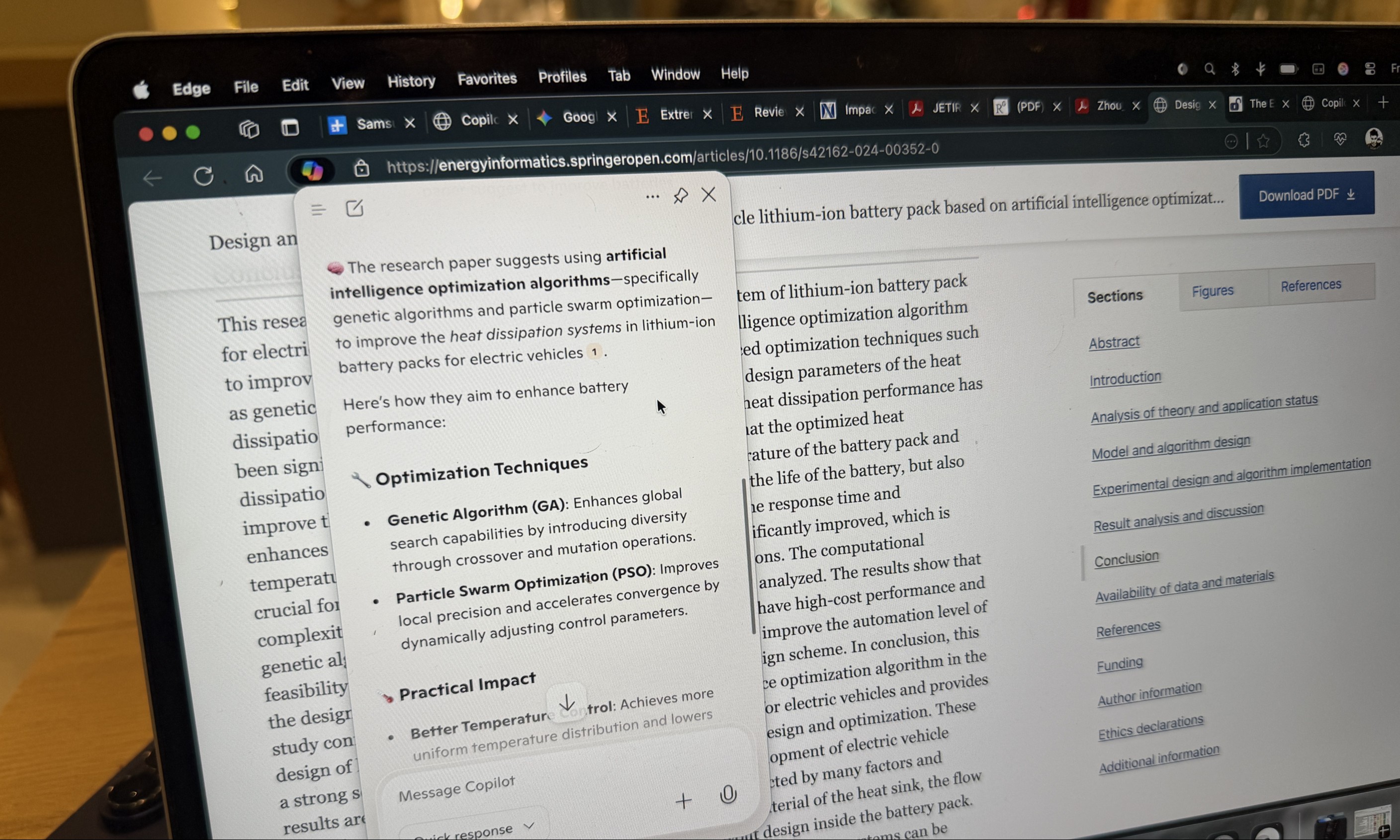
This approach has multiple benefits. First, by specifying the sources, you can control where the information is pulled from. Second, you can be sure that the information pulled is accurate. And third, you no longer have to go on a blind goose chase finding papers with a Google search. All the links are served in the same chat by Copilot.
Taking actions on your behalf
The most promising aspect of the latest Edge update is the Action mode. In a nutshell, you can narrate or type your workflow (and not just a query) to handle multiple steps in one go. OpenAI also offers something similar with ChatGPT and Opera is also working on its browser agent tool called Operator.
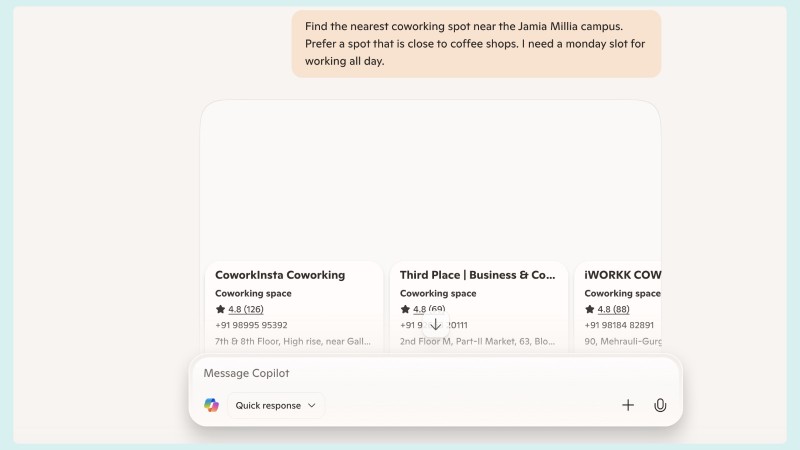
In Edge, Actions is basically a technical term for autonomous browser activity. For example, I typed “Find the nearest coworking spot near the university campus. Prefer a spot that is close to coffee shops. I need a Monday slot for working all day.”
In response, Copilot looked up a few online websites that list coworking spaces and found the one closest to the university campus, with a few restaurants nearby. Without it, I would have to open these sites manually, sort and filter through results, and also check the map view. Of course, that is assuming I am already familiar with the area.
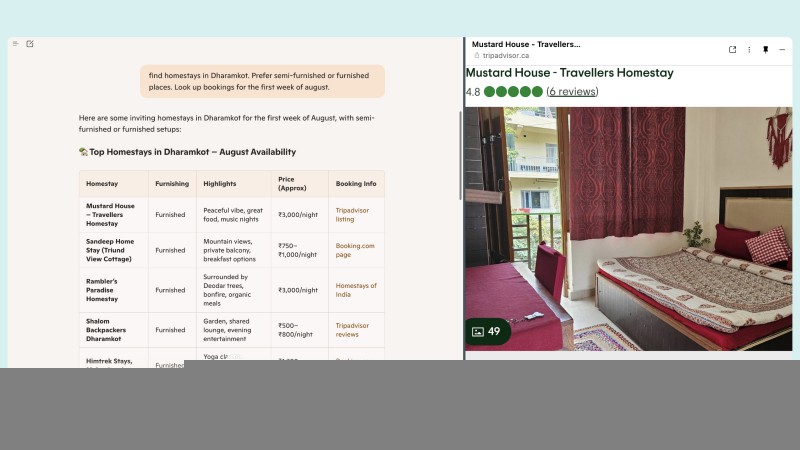
With Copilot Actions, I can skip those steps and get the result I want. It’s like web search, but with multi-step actionable results. From finding hostels and restaurants tailored specifically to your eating peculiarities to shopping and finding courses, Actions in Edge can save you a lot of clicks and time.
An even more convenient side of Actions is support for voice-based workflows. I am not sure if I am comfortable uttering commands to a laptop in an office or a cafe, but for folks working from the comfort of their cabin (or room), voice actions will certainly come in handy.
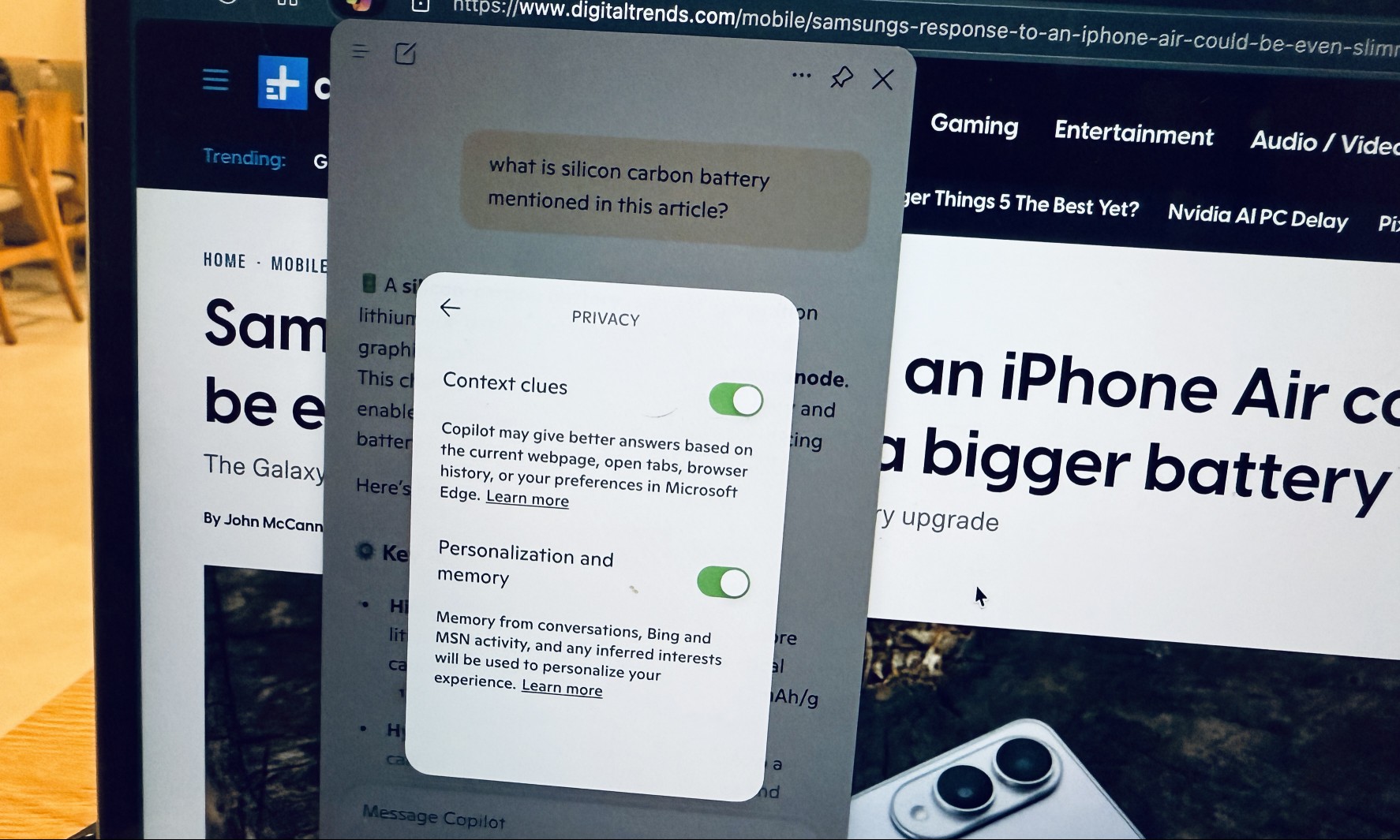
But it’s not just the AI features where Edge has an upper hand over Safari. I love the vertical tab system. Another lovely feature is that you can view two tabs in split view mode without opening a new window. My favorite is the Collections system, a fantastic method of saving content.
Think of it as bookmarks, but organized like a categorized diary with rich previews, and accessible across all your devices. At this point in time, Safari doesn’t just need an AI lift, but also a functional overhaul to stay in the game, and beyond the comfort of being a default for the Apple ecosystem fans.