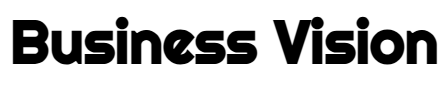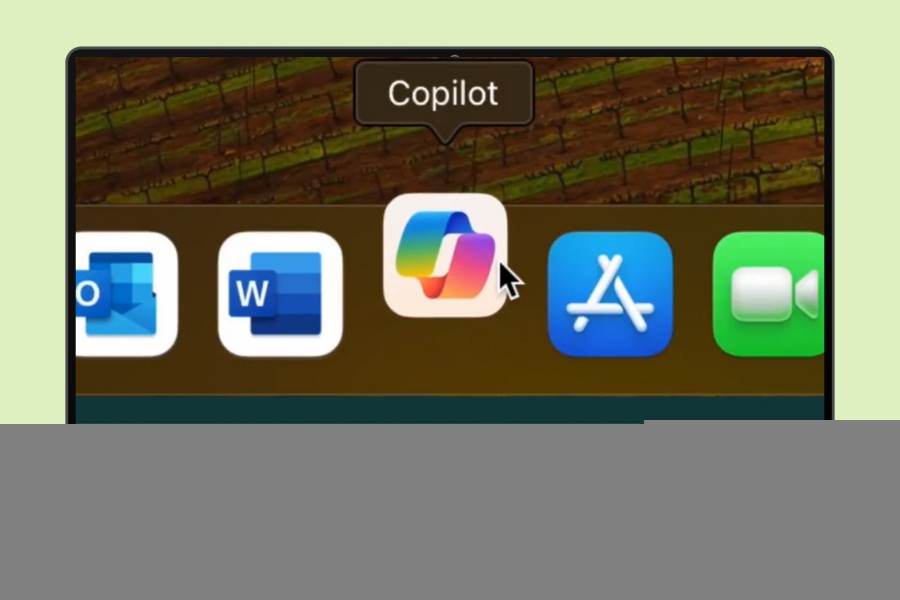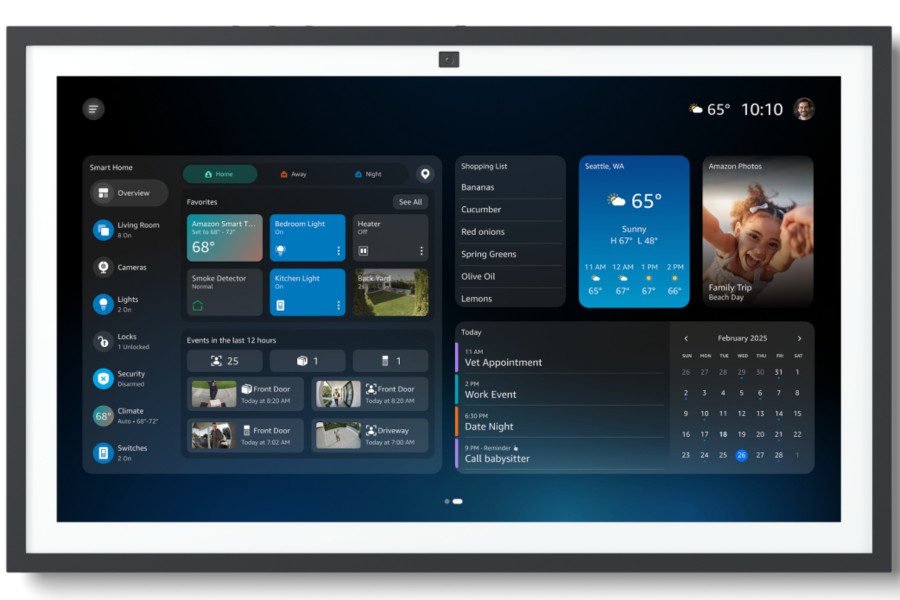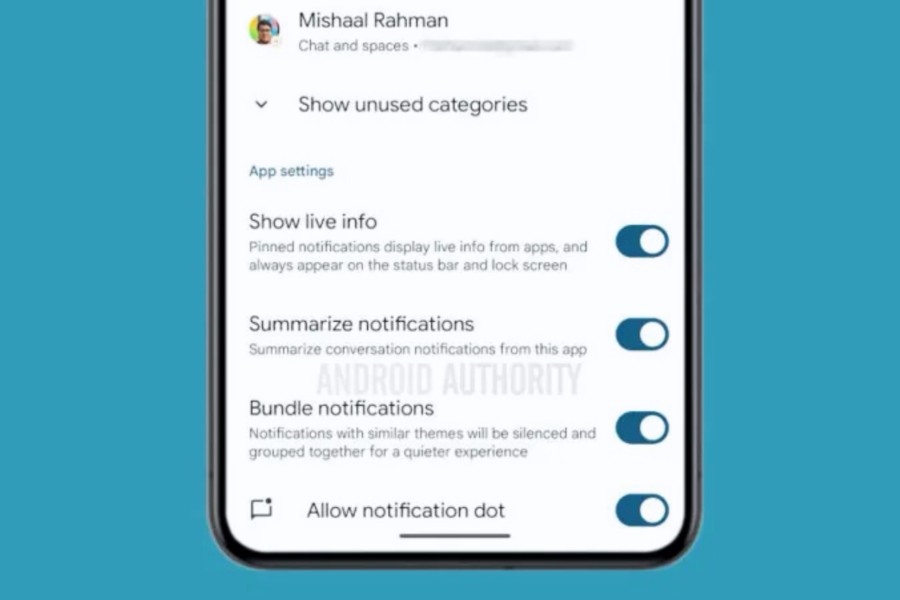articiOver the past few years, AI has gone from limited chatbots to suddenly dominating the news cycle every single day. There are a range of AI chatbots you can access from ChatGPT to Gemini but one of the most popular options is Microsoft‘s Copilot thanks to the fact it comes built into the majority of Windows PCs and Laptops.
From its advanced capabilities which can simplify your day massively down to its more recent implementation of GPT-5, Copilot is an AI giant you’ll likely get to know sooner or later. Whether you’re an enthusiast or just someone who wants to know more about AI, we’ve put together this comprehensive guide which covers everything you need to know about Copilot from how much the AI costs down to what’s coming next.
What is Copilot?
Copilot is an AI companion from Microsoft designed to help you with a range of tasks from everyday admin chores right down to more intense coding projects. You can also use Copilot as a chatbot and a tool for generating pictures and more. You can access it on a load of platforms, from PCs, Macs and your mobile phone.
The reason Copilot is set apart from other artificial intelligence software like Siri or Google Assistant is because it uses LLM (large language model) which is trained on massive amounts of data in order to generate more human like responses rather than set answers. Previous AI chatbots were programmed to provide predetermined answers, whereas Microsoft’s option is much smarter than this.
You can also access Microsoft 365 Copilot, which is specifically designed to work with Microsoft 365 applications like Word and PowerPoint. This deeper-integrated option helps you create documents, presentations or spreadsheets or can offer you editing suggestions to ensure your work is the best it can be.
How much does Copilot cost?
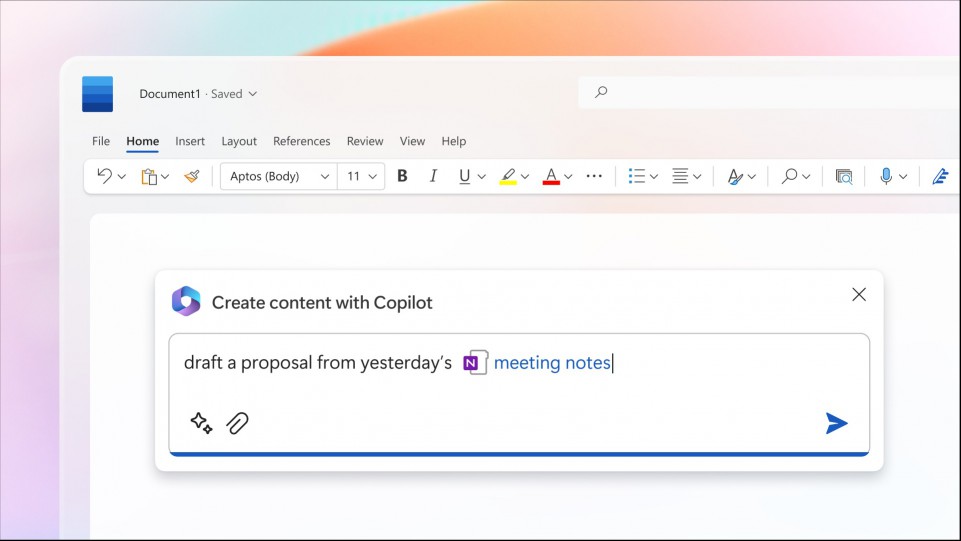
Microsoft Copilot is a LLM AI allowing for more advanced and human-like responses.Copilot has both free and paid for versions. The free version, which can be accessed by anyone, allows you to use basic features like summarizing large amounts of information or generating images.
The paid for edition of Copilot – called Microsoft Copilot Pro – costs $20 a month. You will still need to have a qualifying Microsoft 365 plan if you would like to use Microsoft 365 Copilot, and sadly it does not come included with the cost. The paid edition gives you far more functionality including deep research providing you with comprehensive reports in minutes. You can also use the AI on multiple devices at once if you have the Pro edition.
What’s the latest version of Copilot?
The latest edition of Copilot uses GPT-5, which is OpenAI’s newest generative AI model. This is the same model which is used for ChatGPT too, after being released on August 7 2025. Some of the major benefits of the latest model when compared to its predecessor is that it allows for enhanced reasoning which provides faster responses to complex questions as well as expanded creation capabilities including image generation and writing drafts. The Copilot app has also been majorly upgraded with a more modern design and smoother navigation.
What can Copilot do?
Copilot can help you out with a range of tasks in order to optimize workflow. The main features which Microsoft Copilot prides itself in is boosting productivity, simplifying automation and providing contextual intelligence.
This includes document creation including drafting reports, presentations and emails from writing out the whole document for you down to editing suggestions. You can also analyze data in Excel which then allows you to generate formulas and keep track of your schedule in Teams. If you’re someone who’s constantly drowning in emails, then Copilot can help out by summarizing your emails and provide you with a list of key actions items from your inbox and prioritize more important senders.
Which devices can use Copilot?
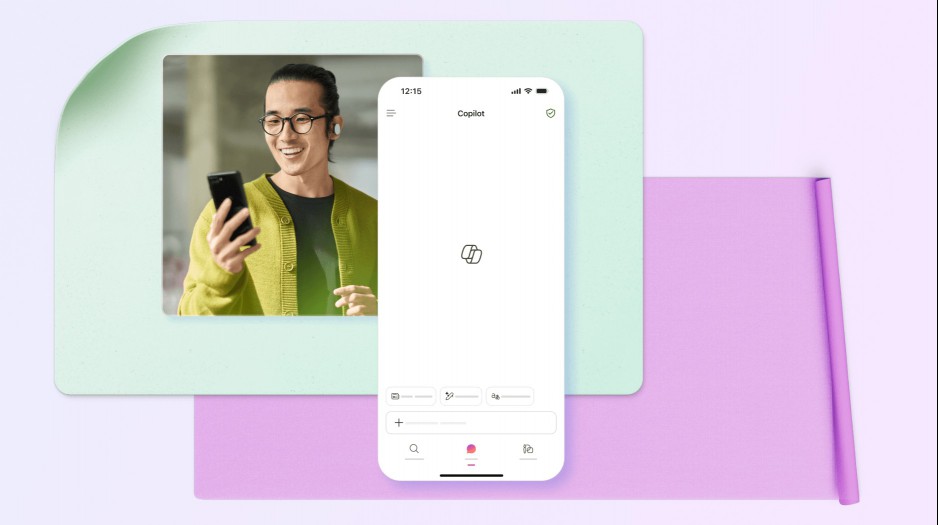
You can use Copilot across a range of devices and platforms and it comes built into a range of Windows PCs and laptops. You can also work with the LLM on Android and iOS mobile devices through the Copilot app as well as through Microsoft Edge browsers.
You’re also able to use Copilot on Macs with the dedicated app as well as within various social media and messaging apps like Telegram as its integrated straight in.
What’s next for Copilot?
With GPT-5 just being implemented into Copilot, it has recently become a whole lot more advanced when compared to previous editions of it. However, this doesn’t stop Microsoft from looking ahead as it continues to evolve to become more powerful and versatile. There are plans to include specialist AI agents like Researcher and Analyst which can further improve reasoning capabilities.